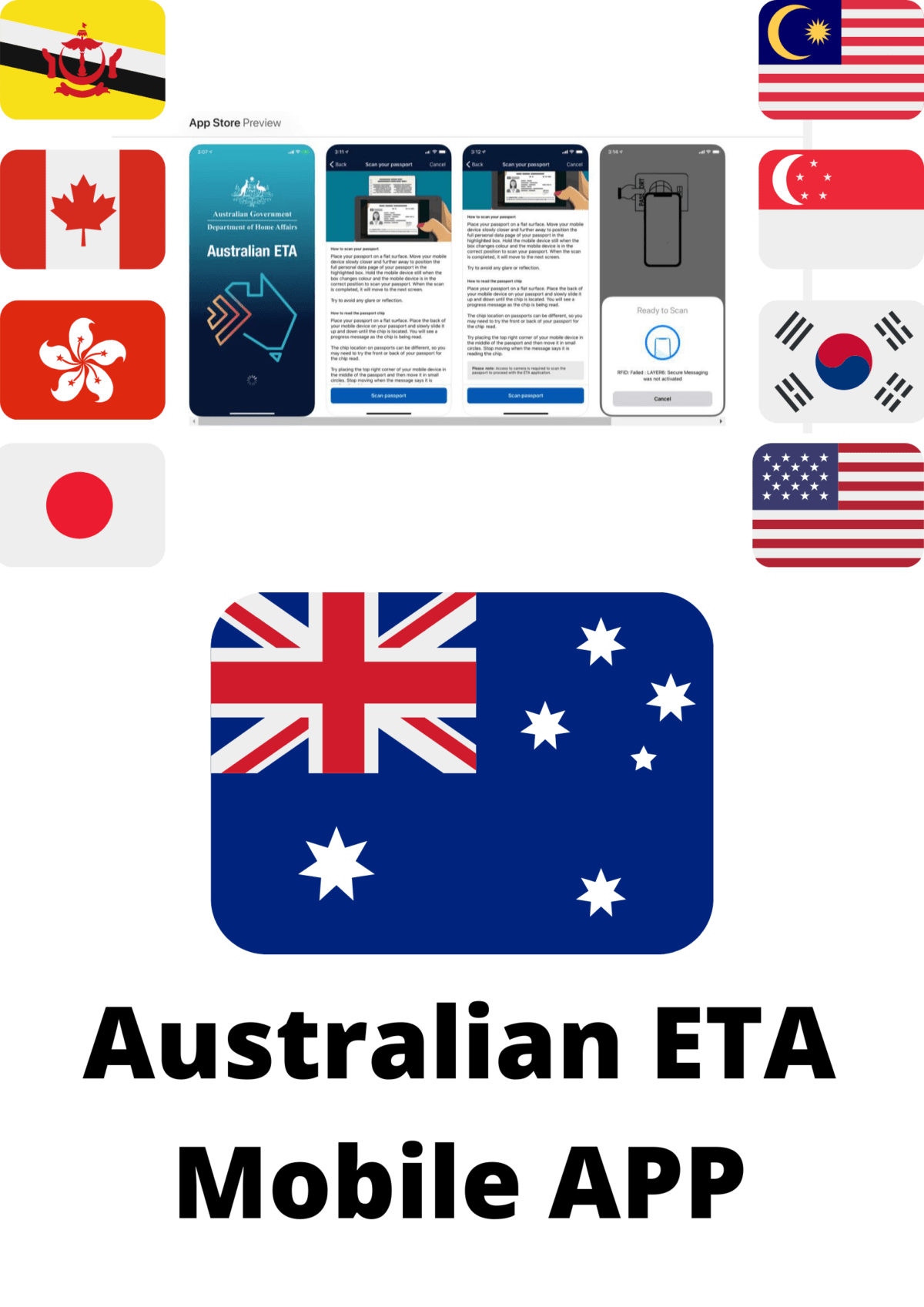The Department of Home Affairs is trialling a new way to lodge an Electronic Travel Authority (ETA) through the Australian ETA Mobile App. This is the first time in history that an Australian visa application is allowed to be lodged through a mobile application.
What is ETA?
An Electronic Travel Authority (ETA) provides authorisation to travel to and enter Australia. It is electronically linked to your passport.
It is for short term stays for tourism or business visitors’ activities such as attending a conference, making business enquiries, or for contractual negotiations. An ETA is not a work visa.
Who is eligible?
To apply for an ETA through this APP, you must be located outside Australia and hold a passport from one of the following countries or regions:
- Brunei Darussalam
- Canada
- Hong Kong (SAR PRC)
- Japan
- Malaysia
- Singapore
- South Korea
- United States of America.
What do you need to make an application using the Australian ETA Mobile App?
To apply for an ETA using the Australian ETA Mobile App, you need to have:
- A mobile device camera enabled which can take your photograph and an image of your Passport bio-data page.
- Near-Field Communication (NFC) enabled on your mobile device.
- Location services enabled on your mobile device.
- A valid email address.
- A valid payment method ready to pay for the visa fee.
What will be required during the application process?
The applicant will be required to:
- Scan their passport bio-data page and read the passport chip using their mobile device.
- Take a photo of themselves.
- Answer a few questions such as contact details and intended address in Australia.
Acceptable payment methods?
The Department accepts payment through mobile payment options (Apple Pay for iOS or Google Pay for Android) or by credit cards (MasterCard, Visa or American Express).
More details
Under the current travel restrictions, you must also be exempt from Australia’s travel restrictions before you can travel on an ETA. To find out more information about the Australian ETA Mobile App and how to download the App, you can visit the website of the Department of Home Affairs here.